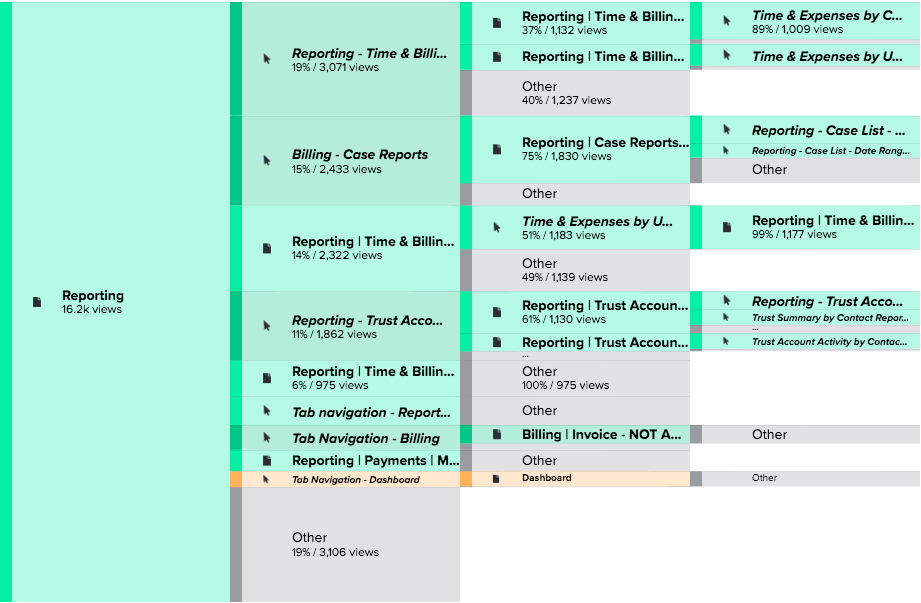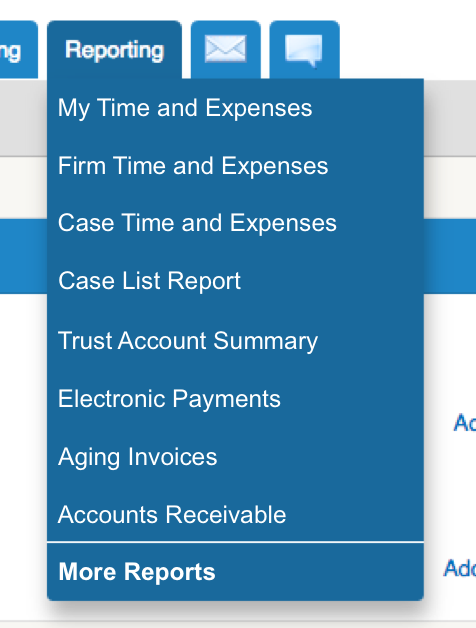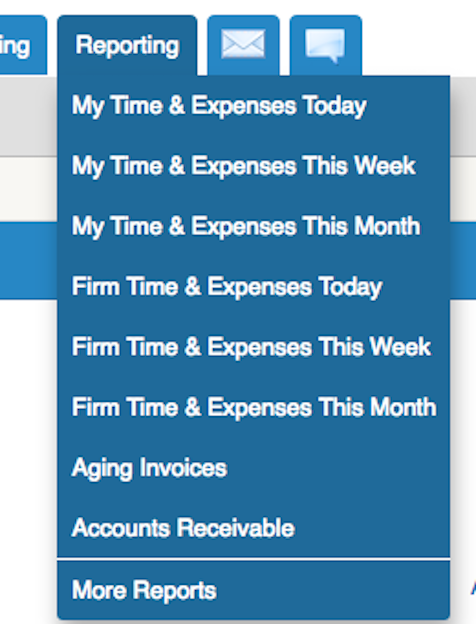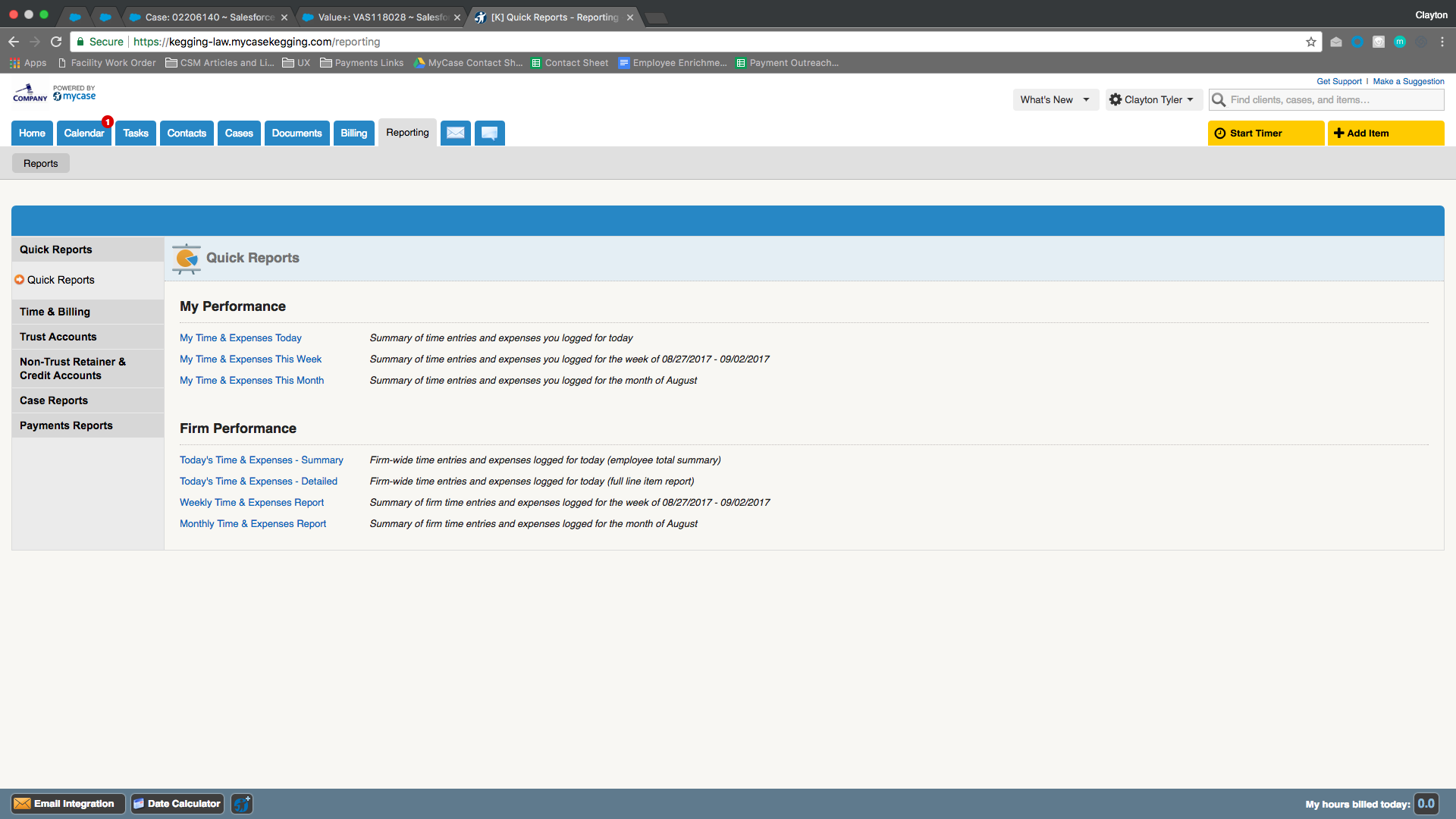Reporting creating a new way to run financials
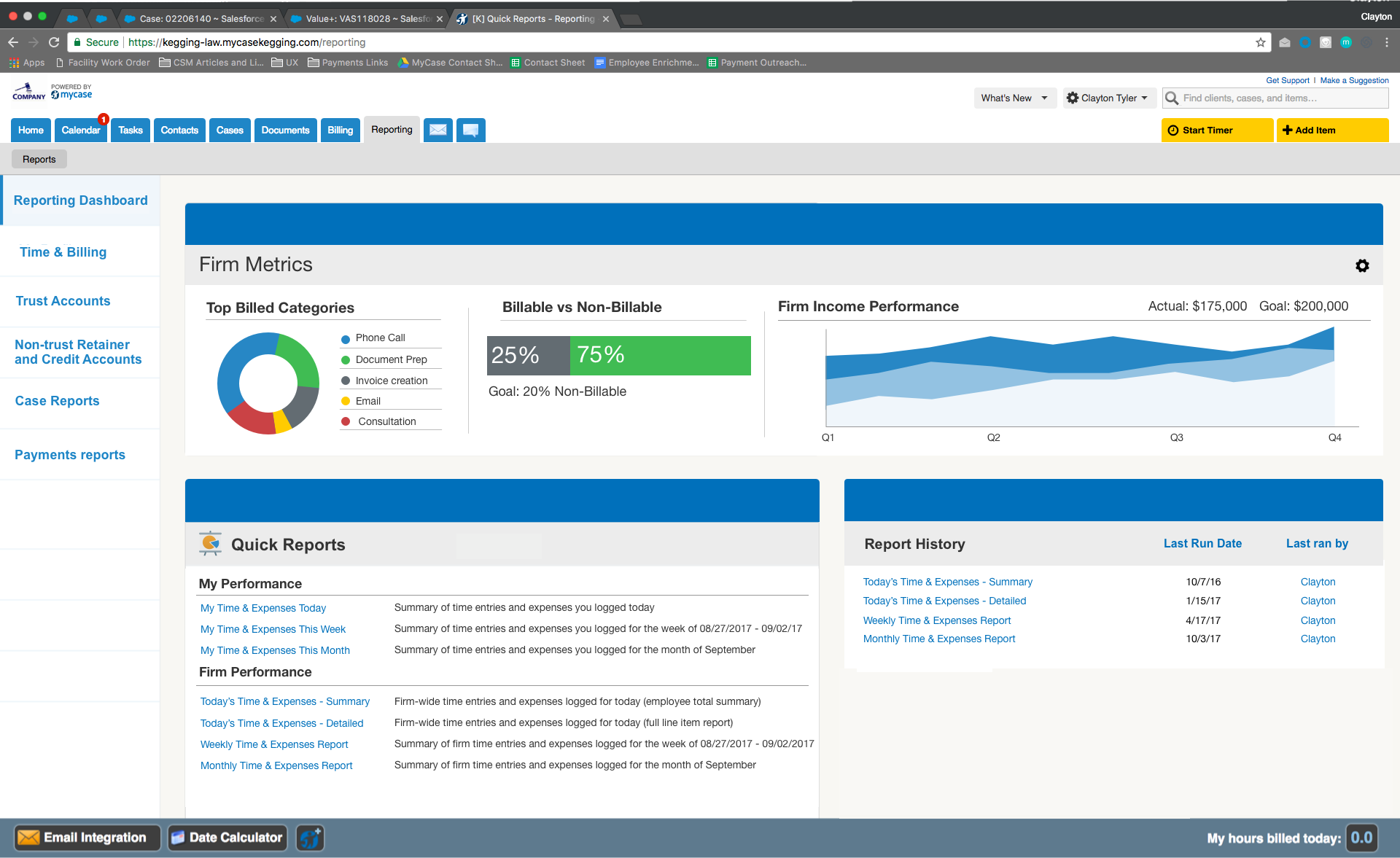
Project Description
The reporting feature was designed to provide detailed metrics and information rapidly to get a glimpse on business health and financials. We observed that the service was not delivering rapid or relevant reports causing users to utilize other software to satisfy this need. How might we improve reporting so that our existing and new customers are successful using the feature? We will have achieved this when we see a reduction in case volume and a visible increase in report interaction.