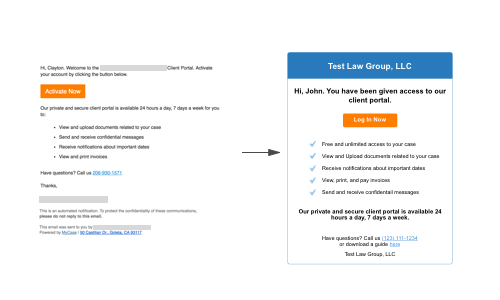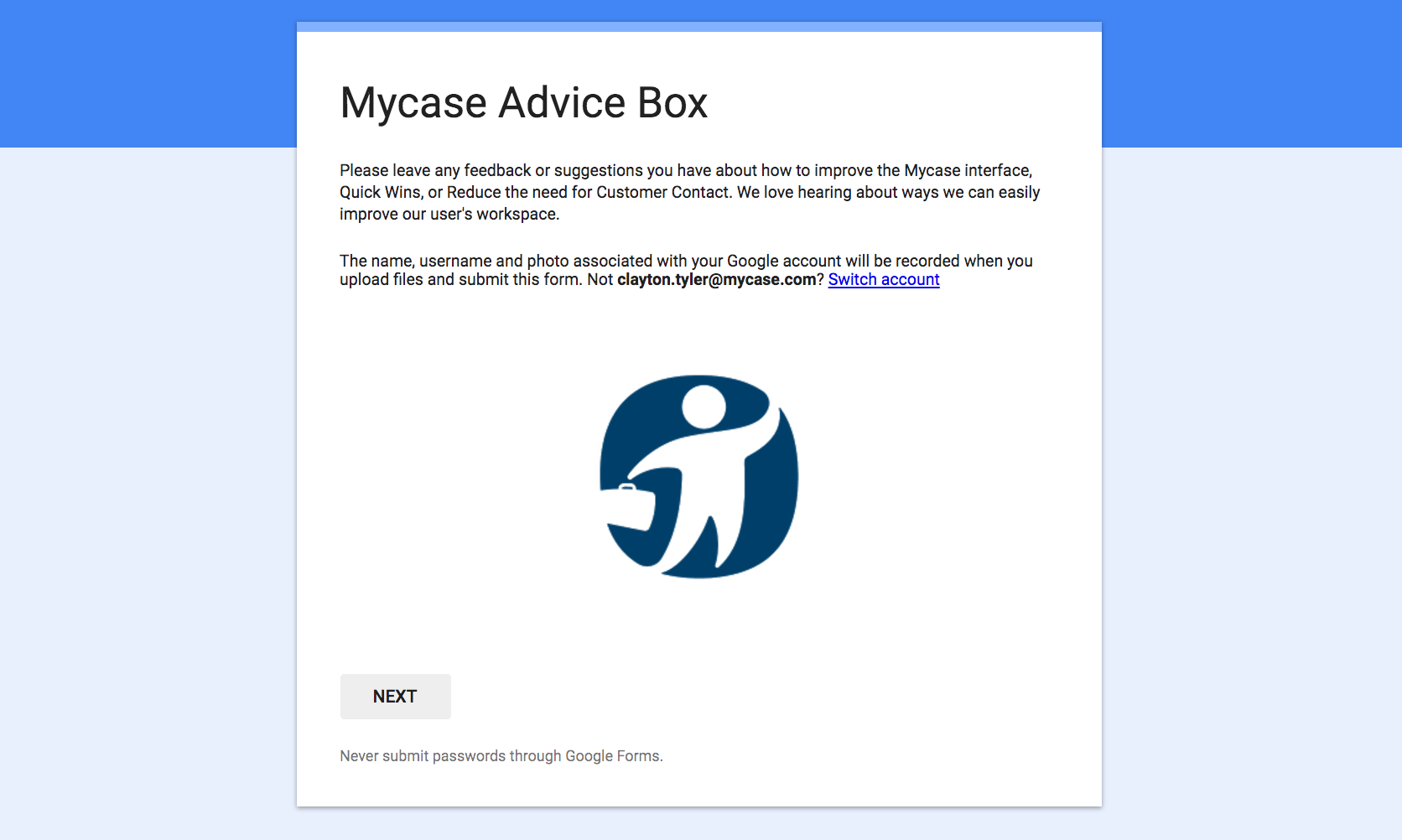Other Projects quick wins and fun designs
Icons
I was given the opportunity to create a share icon for one of our teams. I started brainstorming out some new designs that. I ended with three versions. The first is a simplified version of our current sharing icon seen elsewhere in the app. This icon is my top choice as it maintains consistency with our what icons we use to signify certain actions. I created two other versions for the team. A version using an arrow as that is a common aspect of many share icons and another using a filled version of the share connected dots. The created icon will be implemented with a new feature being released later this year. I included a view of the icon in situ as it will be viewed in-app.